If you've been licensed for over 10 years, chances are you've received notices from companies offering to renew your license for a "minimal fee".
Well, I'm about to save you some money, because you don't have to pay a dime if you do it yourself*.
All you need to do is to go to the FCC's Universal License System (ULS) site and renew online.
A few "quick notes":
- *If you have a vanity callsign (like I do) you will need to pay the vanity fee (currently $13.40 as of the posting of this article). This fee can also be paid online.
- You cannot renew until it is 90 days before the date of expiration and up to 2 years after the expiry. If you wait to renew after the expiration date, you CANNOT transmit on amateur radio frequencies from the date of expiration until it appears in the ULS as renewed! If you wait until after the 2-year grace period, it cannot be renewed, you will need to take the Technician Class exam to get re-licensed.
- This whole renewal process will NOT be instantaneous, it may take several days to process, so the sooner you fill out the renewal request during the 90-day window, the sooner it will get processed and you will not have to chance an interruption from using ham radio.
- If filing online is still not for you, then you can still print and fill out the Form 605 and file via snail mail. That's free as well. Also, the ARRL will do it free for members, but Vanity calls are $13.40 + $5 for processing.
Find your FRN
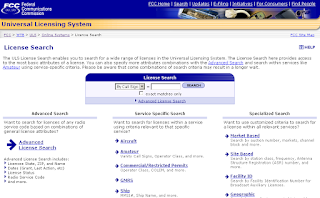
You will need to know your FRN (FCC Registration Number) in order to renew. Don't know it? Don't worry, all you need to do is look it up on the ULS search page.
To search for your FRN:
- Go to the ULS main page.
- Under the "Search" area, click "Licenses".
- In the search page enter your callsign.
- Locate your callsign. Under the "FRN" column (in the center) is your FRN that you will need to log in and renew your license. Write it down!
If you already know your FRN and password, go to the login page, sign on, and wait for me down below. Otherwise, continue on...
Chances are, you've never had to use ULS before, since either you've been a ham for less than 10 years, or renewed it before ULS online renewal was enacted, let someone else do it for you, or you got a new callsign (due to vanity request or license upgrade) and the 10-year term was reset upon the issuance of the new callsign. Therefore when you get back to the ULS sign-on page, click "Register".
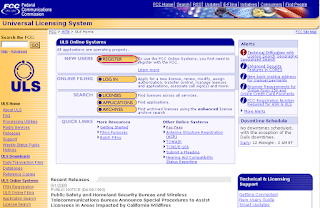
Personal Security Question
Now, if this is your first time using ULS, you probably have not set your Personal Security Question. If you have previously set up your Personal Security Question, skip to the next paragraph. If you have NOT set up a Personal Security Question, you will need to fill out an online request form and someone with the FCC will manually set this question and email you once complete. This may take a couple of days! To get to the request page, click the link that takes you to https://esupport.fcc.gov/password.htm.
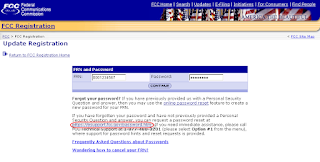
On the next page, click "Set your Personal Security Question" and the next page is where you fill out the Personal Security Question you want to set.
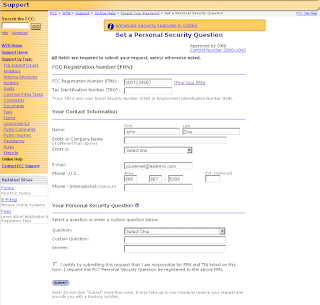
You will need your FRN, enter your contact info, and provide a current email address, then set whatever you want for your Personal Security Question. You can either choose a preset question from the dropdown menu, or set one up that you alone will know.
Again, someone contracted with the FCC will set the question and answer you chose so once again write it down!
Reset your password
Once you have received your email from the FCC that the Personal Security Question has been set up (or you already know it and skipped the previous paragraph) you will need to set your FRN password.
- From the ULS main page, click "Login", then go to the link to contact tech support, then click the link to reset your password.
- Enter your FRN (you did write it down, didn't you?).
- Answer the Personal Security Question you set up.
- Enter your new password (minimum 6 characters, combination of letters, numbers, and special characters (I highly recommend you do NOT use your callsign (if it was a 2X3).
- Once your password is reset you may get a notification from the FCC advising that your password was reset.
Time to Log in to the ULS
Hopefully you haven't given up hope and are not shilling out $5-10 for someone else to renew your license at this point. We're almost there, I promise!
You've gone through setting up your Personal Security Question and/or password, so now it's time to log in.
- From the ULS main page, click "Login".
- Enter your FRN (again, you did write it down somewhere?) and password.
- You should now be viewing your information (callsign, address, etc.):

- On the menu to the left, you will see a link to renew your license so click the link.

- The next page will show your callsign in a box on the left (you should have "Eligible" selected above the box with your callsign). Click you callsign to highlight it, and the select the "Add" button in between. Scroll down to the bottom of the page and click "Continue".
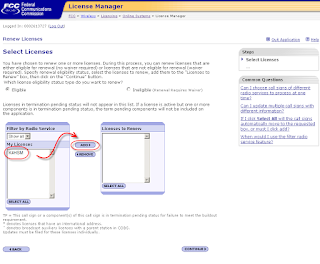
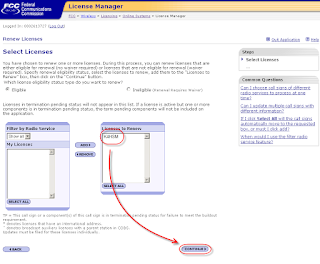
- Follow the remaining instructions to finish the registration and submit once you are ready.
If you have a Vanity call, you will be prompted to pay the fee associated with renewing a Vanity callsign once the renewal application has been successfully received. It will be in a "pending" mode until the Vanity fee is paid. I plan cover that process in a later posting.
And that, my friends, is what they're charging you for. So now, if all has gone through successfully, you will be placed in the queue for renewal. It shouldn't take more than a couple of business days to get updated in the ULS but give it up to 10 business days before attempting to contact the FCC for an update. Check the ULS for your callsign and note the expiration date should now read 10 years from now. You should also receive an email confirmation.
I admit for some this may be too much, but if you stuck with it this far, you hopefully saved a bit of money. If not, then you're not out an incredible amount of money if you let someone else do it for you. But still, why pay someone else to do a job that you should be able to do on your own for free?
I'd love to hear from anyone who followed these directions and get some feedback one way or the other. Also, if you could proved additional screenshots (especially if you have to renew your Vanity) I would appreciate it, as I never thought to grab screen captures while renewing mine, but then again, this idea didn't occur to me until after the fact. If you have a sequential callsign that's due for renewal, I can try to help if possible. My email is gregk4hsm at gmail dot com.
I'd love to hear from anyone who followed these directions and get some feedback one way or the other. Also, if you could proved additional screenshots (especially if you have to renew your Vanity) I would appreciate it, as I never thought to grab screen captures while renewing mine, but then again, this idea didn't occur to me until after the fact. If you have a sequential callsign that's due for renewal, I can try to help if possible. My email is gregk4hsm at gmail dot com.

No comments:
Post a Comment